
Adobe releases extensive update for Creative Cloud apps
Adobe has today announced a brand new release for its video and audio applications, updating several of its premium Creative Cloud services – including Premiere Pro, After Effects, Character Animation and Premiere Rush.
The updates, available today, provide support for Apple ProRes RAW in Premiere Pro and After Effects, performance enhancements, new creative tools, workflow refinements, and more.
Adobe says its goal to release updates like this more frequently is in response to the shifting of users' needs as more people work remotely, with a focus on stability and performance in tandem with new features.
The new release provides many updates to Adobe's video editing software. Adobe has implemented more streamlined graphics workflows in Premiere Pro, adding an improved Pen tool with better support for Bezier curves as well as greater precision in creating lines and shapes.
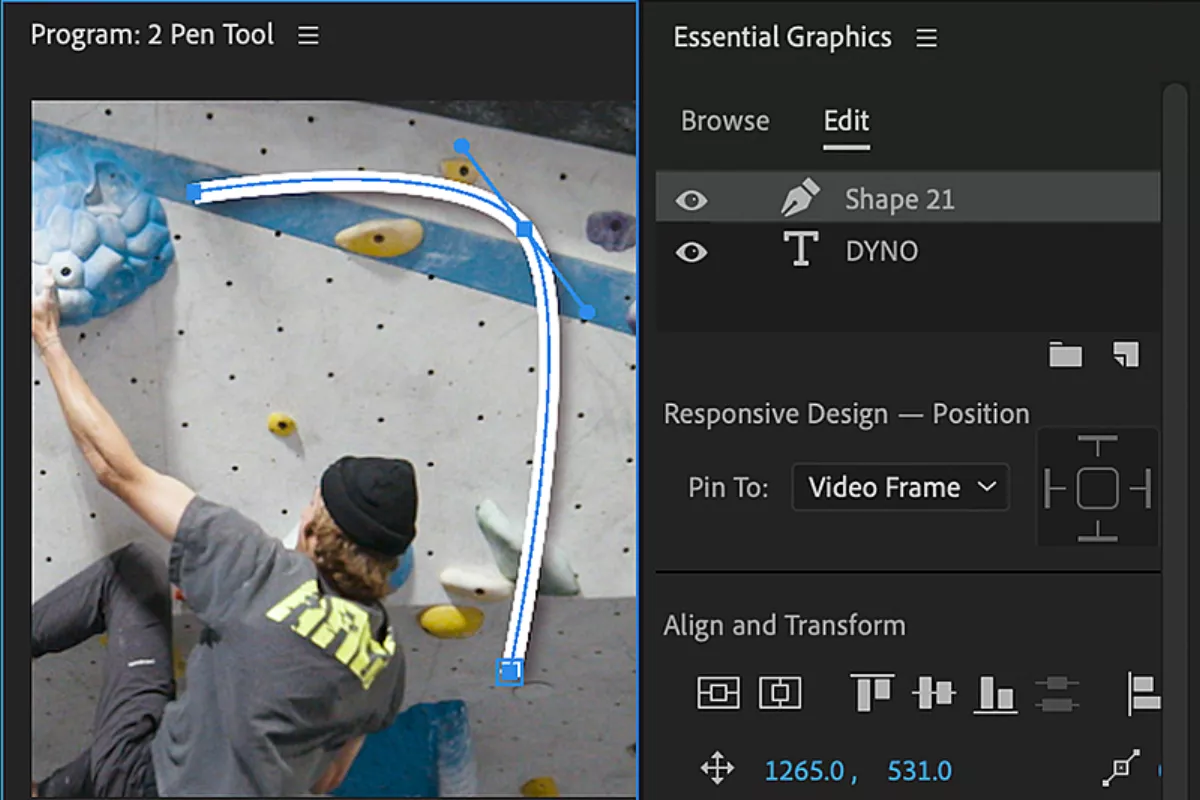
Filter effects show attributes that only have keyframes or adjusted parameters so users can focus on the currently active effects.
Adobe's update has also made Auto Reframe faster using its in-house AI and machine learning software Adobe Sensei. Auto Reframe now automatically reformats and repositions video within different aspect ratios, potentially hastening workflows for social media and content platforms.
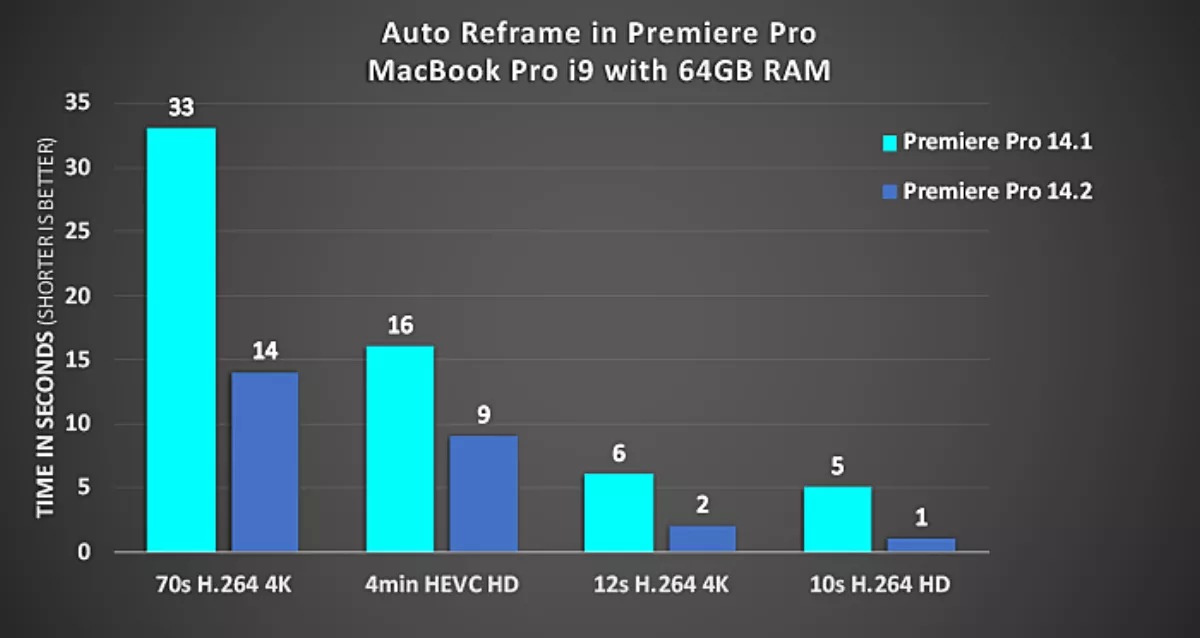
The new support for Apple ProRes RAW in Premiere Pro (as well as After Effects) enables a cross-platform solution for Apple ProRes workflows from camera media through to delivery.
Exports are now faster with hardware encoding on Windows for H.264 and H.265 now being available for the newer NVIDIA and AMD GPUs.
There is also support for saving audio files in the Creative Cloud Library, allowing Premiere Pro users to easily access audio assets.
For After Effects users, new creative features for animation and design are offered in the Tapered Shape Strokes tool, allowing for tapered, wavy, pointed, or rounded strokes on shape layers. These strokes can then be animated to create more stylised looks and motion designs.
Also new is the Concentric Shape Repeater tool, which offers new parameters in the Offset Paths shape effect to create copies of a path that radiate outward or inward.
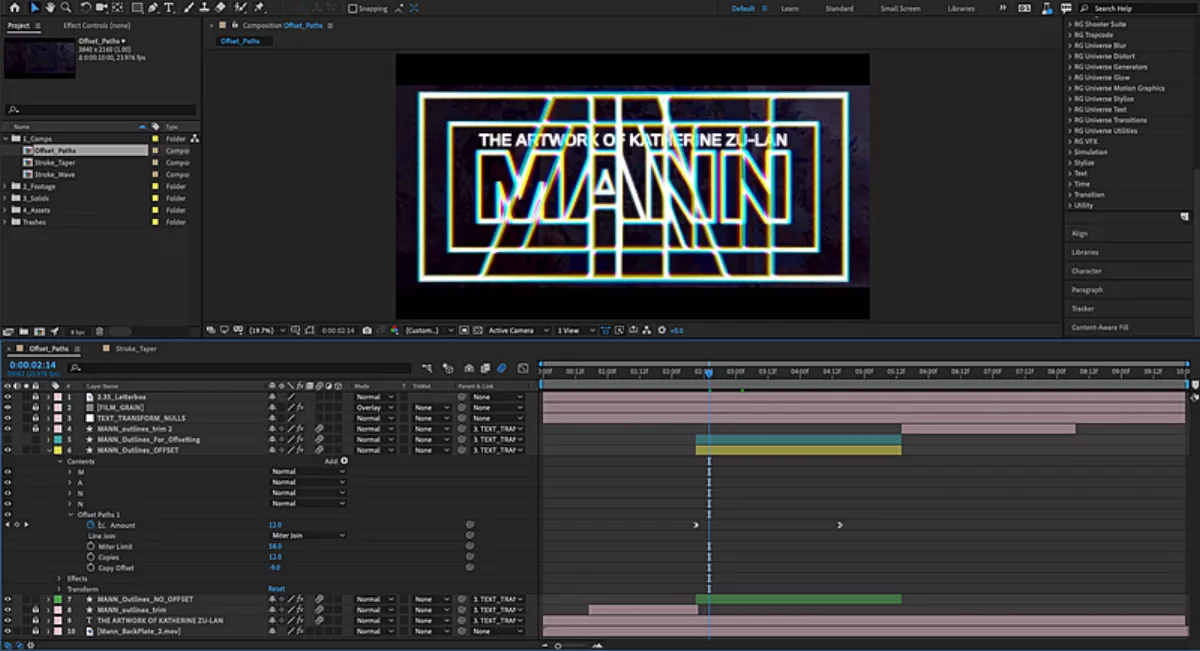
The Mask and Shape Cursor Indicators show which tool you're using and to help avoid unnecessary un-dos when drawing shapes and masks.
Users can increase efficiency in animation workflows through new improvement to Audio Triggers and Timeline filtering.
There is also a new collection of background puppets, letting users trigger animated elements of the scene behind a character.
Premiere Rush users can now automatically resize projects to the 4:5 aspect ratio to match
formats for Facebook and Instagram videos.
Also, back camera switching on an iOS device enables capture within Premiere Rush from the selected back camera (ultra-wide, wide, or telephoto).
Users can now import media from the Files app directly from the Premiere Rush media browser on iOS devices, simplifying access to files stored on device or different cloud services.
Changing audio devices while using After Effects, Media Encoder, Audition, Character Animator, Prelude, Premiere Pro, or Premiere Rush has been made easier.
Now the OS recognises when new audio hardware is present, and the Adobe application automatically switches to the current hardware.


