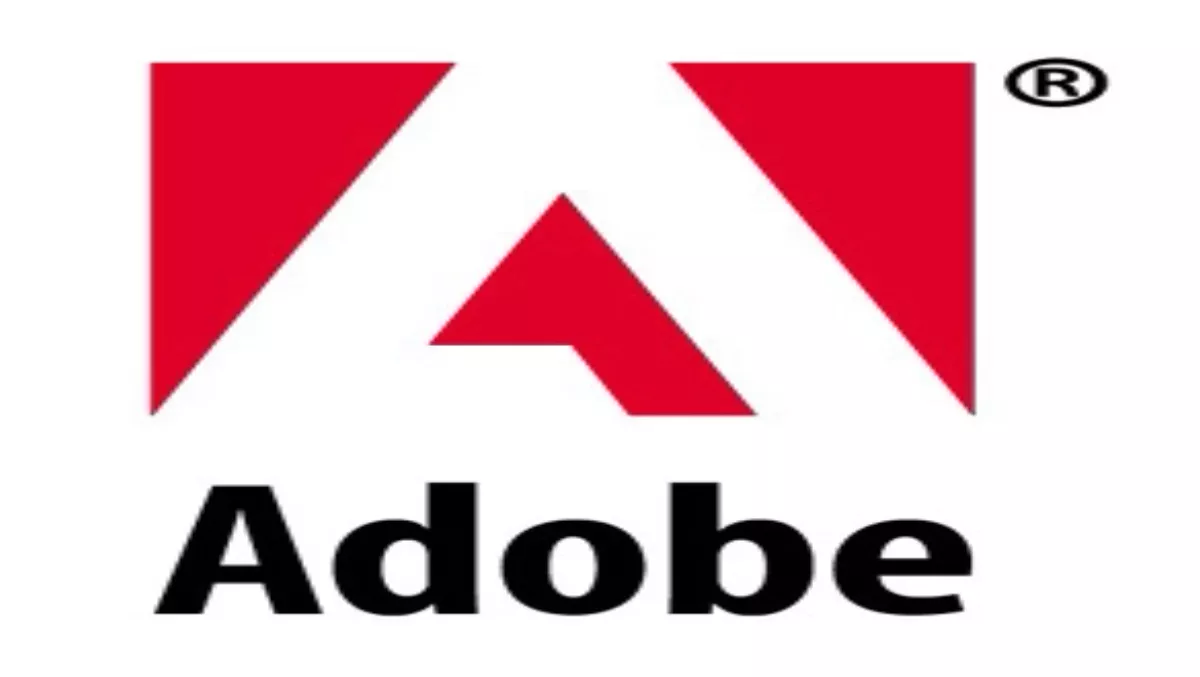
Adobe unveils Connect 8
Adobe has unveiled Connect 8, which the firm hails as a significant update to its web conferencing solution.
Key features include a simplified interface, better collaboration capabilities for sharing and enhanced audio and video integration. Connect 8 also comes with a software development kit.
Arun Anantharaman, VP and GM, Adobe Connect, said that the team was working hard “to make this release available shortly.”
“We listened to our enterprise and government customers about their web conferencing needs and found a number of common themes,” Anantharaman said. “Customers are asking for help delivering rich and engaging training through virtual classrooms; accelerating customer acquisition through interactive webinars; extending their web meetings to support key business processes; integrating with existing audio and video conferencing investments; supporting an increasing mobile world; and providing web conferencing capabilities that are easy for first time users but powerful enough for seasoned pros.”
New features include:
- More intuitive user interface that provides meeting hosts, presenters, and participants with even easier access to capabilities; allowing presenters, for example, to quickly and flexibly adjust meeting room layouts in real-time, as needed.
- Enhancements to sharing, chat, video, notes, Q&A, whiteboard, and other functionality “pods” to facilitate collaboration.
- Addition of two-way Universal Voice that allows customers to bridge audio from any conferencing provider into an Adobe Connect room and provide two-way communication between participants on both VoIP and telephone audio.
- Integration of Adobe Connect1 with existing video conferencing systems, enabling meeting hosts to bring live audio and video broadcast streams directly into an Adobe Connect room.
- Enhanced collaboration SDK, with support for Adobe Flex®, Adobe Flash and Adobe ActionScript 3, which allows developers to create custom pods or integrate Adobe Connect with other systems.
- Adobe Connect Desktop, based on Adobe AIR, which lets users set up and manage meetings right from the desktop. The optional application also allows users to download recorded sessions for offline viewing.
- Adobe Connect Mobile enables participants to view meetings on mobile devices. Adobe Connect Mobile works on Apple iPhone and iPad, as well as Google Android and other mobile devices enabled with Adobe Flash technology.

