
Hands-on review: The Huawei MateBook 13 2020
The Huawei MateBook 13, a followup to the 2019 offering of the same name and a relative of the MateBook Pro, will hit New Zealand shelves soon. It's sleek and screams business chic, but what makes this machine tick?
Looks - hardware
Weighing in at 1.3kg, this silver fox would look great anywhere - its visual appeal is a striking feature, complemented by two USB-C ports (one doubles as the power cable port and the other for any USB-C device), as well as a combination headphone jack, a microphone, and a one-megapixel (1MP) front camera.
Huawei even threw in a USB-C to USB 3.0 to USB-C adapter. In addition to the keyboard, there's a single-touch power button that also functions as the fingerprint sensor, and a generously-sized touchpad.
There isn't much key travel - maybe a couple of millimetres. I prefer something a bit more tactile with more key travel, but for those who are familiar with lightweight, thin keys, such as those on earlier generations of MacBooks, should not take too long to get used to this keyboard.

Housed in the screen is a 2160x1440 Huawei FullView display, surrounded by a 44mm bezel, and 88% screen to body ratio. Cranked up to full brightness, this screen will output 300 nits. The MateBook 13 also features the option of a multi-touch display. In translation, this screen is super sharp - no fuzzy lines, no matte screen, no blurred pixels - and it's great to use for different situations like photo editing, watching videos, writing up documents, or anything else that takes your fancy.
While all of these stats ooze definition and clarity, all of that disappears when you start up the one-megapixel front camera. Its lack of quality is disappointing - perhaps the lockdown - mass adoption of videoconferencing will encourage PC manufacturers to put a bit more effort into higher-quality integrated cameras.
1.3kg may seem rather heavy for a 13" notebook, but it does house some decent hardware. All of this helps the Windows 10 64 bit operating system to take seven seconds from power on (with fingerprint set up) to the Windows OS.
Specced out with an Intel Core i7 Comet Lake (10th generation) chip @1.8 GHz, a WDC PC SN730 SSD (512GB, partitioned into the C and D drives), 16GB RAM, an Intel Wireless-AC 9650160MHz network card, and with onboard Bluetooth plus fingerprint sensor, it's likely you won't experience too much lag with this machine.
Huawei has selected the NVIDIA GeForce MX250 GPU, which is an entry-level card that balances performance with battery life. More on that later when we get into the performance.
I was able to get 3-4 hours battery life with the screen at full brightness, whilst putting the machine under a normal load. The device also comes with a 65 W Type-C portable adapter which can be used with a range of charging outputs. As well as using the power adapter to charge your laptop, it supports Huawei SuperCharge for certain phones.
Below are some stats from Windows' battery report over two days of usage - for most of these sessions the screen was kept at full brightness, however, workloads varied.
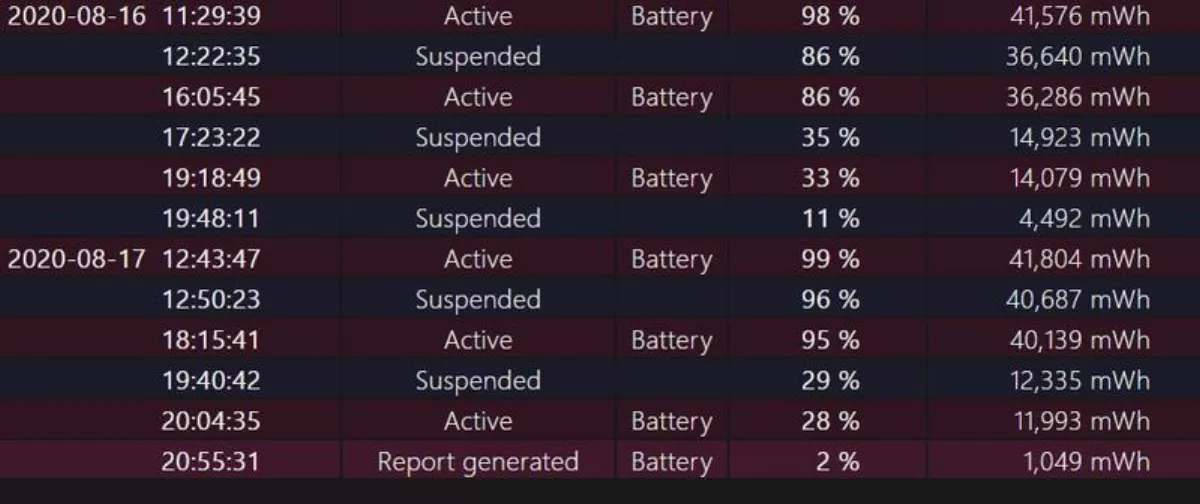
Performance
This thing runs pretty well considering what's packed into such a small frame. On a device designed for consumer or moderate business use, you're not exactly going to be cutting feature films on this thing, but you can certainly run Adobe Premiere Pro with few issues. Like any notebook, this device generates a fair bit of heat when its processing power is working at max output - around 60-70 degrees.
Besides the Windows 10 bloatware, Huawei has remained reasonably hands-off. You'll find Huawei Hotkeys and Huawei PC Manager for hardware and driver updates. The PC Manager icon at the bottom of the taskbar also provides easy access to screen recording - snipping, as well as Huawei's own notepad and calculator apps, clipboard.
Another little feature within PC Manager is called multi-screen collaboration. This gives you the ability to connect with Huawei smartphones to show your phone's screen on the MateBook, and likewise, laptop accessories like the keyboard and mouse can be used as smartphone peripherals. This feature is only compatible with Huawei Android phones running EMUI 9.0 or Magic UI 2.0 or later. My Huawei device wasn't compatible, unfortunately.
NFC photo sharing (through Huawei Share) claims to be able to upload 500 photos in one minute and 1GB of video in 35 seconds - which would put it on par with cloud upload-download speeds on fibre networks. Unfortunately, I couldn't test this out either but did manage to connect my phone and the MateBook through NFC.
The MateBook has integrated Dolby Atmos which is great if you're working with a good pair of headphones, watching video on the go, or just watching things on YouTube.
Let's be clear that this little machine isn't really built with gaming in mind, although Huawei does mention it in relation to the NVIDIA GPU and '25 watt TDP'. TDP means thermal design power and refers to how much heat the component could potentially generate under a 'normal' heavy load, such as gaming or video editing. Lower TDPs (such as the MateBook's 25 watts) means the system generates less wattage and heat, which in theory can improve battery life - important in notebooks like this.
There is a 'shark fin' design for its cooling system, which uses high-speed fans and intelligent filtering monitors to keep an eye on temperature changes to ensure stable performance.
The NVIDIA MX250 GPU is entry-level, which means it manages okay in games, but you wouldn't be using high or ultra settings. I installed Borderlands 3 out of mere curiosity and used the in-game benchmark test, as well as the FPS meter. The MateBook averaged around 20-30 frames per second in 'busy' scenes, but this varied based on in-game settings like details and resolution. The fan, I might add, was going at full power to keep the laptop at around 68 degrees. My advice: it's best not to use the MateBook as a gaming laptop for visually intense games like Borderlands, - but simple games like Mahjong and Candy Crush should work just fine.

I also tested the GIMP image editing platform and the OpenShot video editing platform. 1080p video exports @50fps generated a bit of fan noise and up to 93% of the available CPU, but still managed easily. While all of this was going on, I was editing images in GIMP.
Verdict
This is really a nice little notebook that is worth adding to your wishlist if you're in the market for a reasonably high-range device for business and home use.
The MateBook 13 is available for pre-order from PB Tech as part of a promo offer for $1899 plus a bonus Huawei T5 10" tablet until 20 August. After that, the Matebook 13 will retail for $2199.


