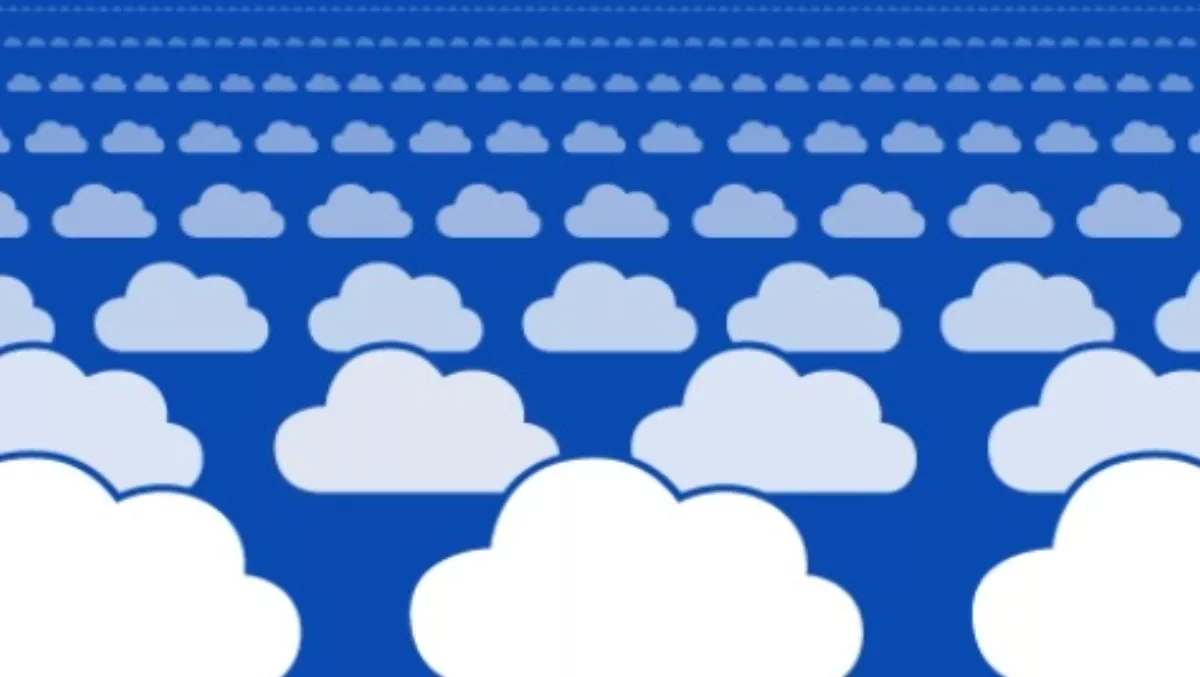
Storage limits become thing of the past with Microsoft’s OneDrive
As the battle for storage against the likes of Apple and Dropbox continues, Microsoft has announced they are abolishing space restrictions on its cloud-based OneDrive storage services for its Office 365 subscribers at no additional cost.
All Office 365 Home, Personal, and University customers will get unlimited OneDrive storage.
Microsoft said for OneDrive for Business customers, unlimited storage will be listed on the Office 365 roadmap in the coming days.
Chris Jones, corporate vice president, OneDrive & SharePoint says “while unlimited storage is another important milestone for OneDrive, we believe the true value of cloud storage is only realised when it is tightly integrated with the tools people use to communicate, create, and collaborate, both personally and professionally”.
Microsoft's announcement came just three months after it boosted consumers' and students' Office 365 OneDrives to one terabyte (1TB) each. At the same time it upped the allowance of those who didn't use Office 365 from 7GB to 15GB, and cut prices for additional storage by as much as 52%.
Unlimited storage opens up a range of new possibilities, including the complete backup of their computer hard drives, or even of their local backup drives. Back up your back up. It is also another way Microsoft is attempting to tempt consumers to subscribe to Microsoft 365.
It seems a long-term strategy is in in place here. Jones says unlimited storage is just one small part of a broader promise, “to deliver a single experience across work and life that helps people store, sync, share, and collaborate on all the files that are important to them, all while meeting the security and compliance needs of even the most stringent organisations”.
Customers who want to upgrade to unlimited OneDrive storage space sooner rather than later can register with their Microsoft account here.


