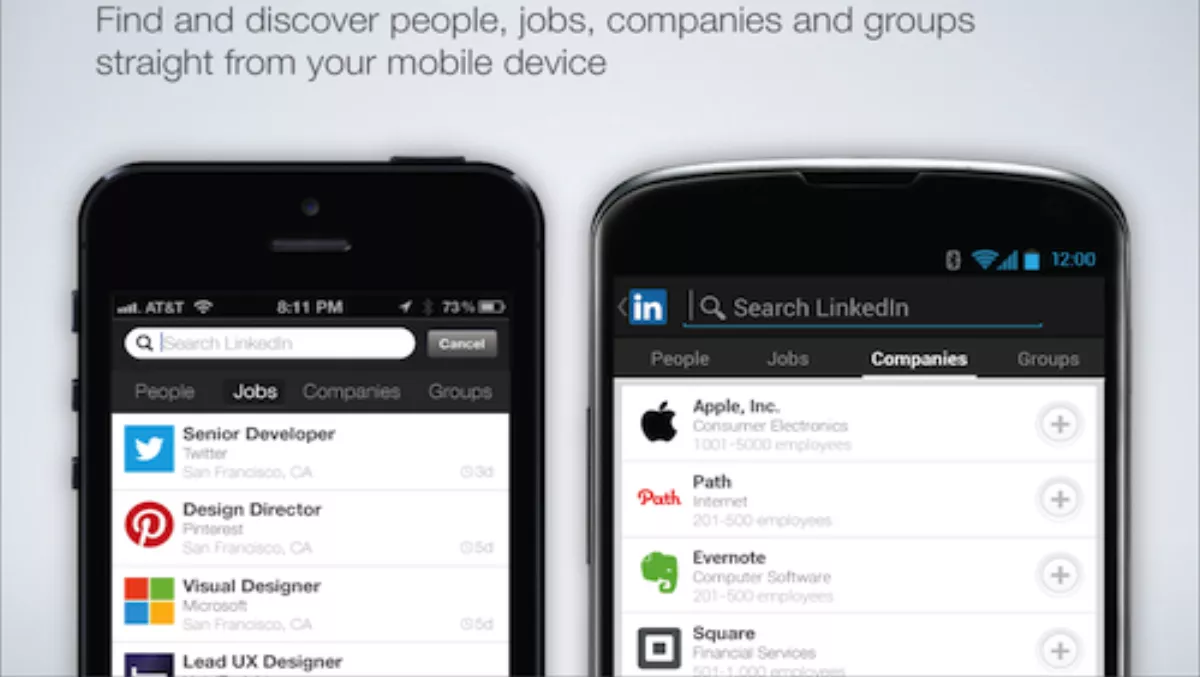Mobile is all about those “in between” moments throughout your day.
Whether you are waiting for a meeting to start, catching a ride or waiting in line, LinkedIn claims its mobile app will help you get the most professional value out of those mundane moments.
"A few months ago, we completely redesigned our mobile phone app and today we added the top requested features - the ability to search for jobs, companies, groups, and people on-the-go," writes Tomer Cohen, LinkedIn.
"In addition we added a few tips to help you be more productive from wherever you may be working."
1. Find exactly what you’re looking for
You can now search for more than just people on mobile. Find and discover more than 225 million professionals, 3 million Company Pages, 2 million Groups and thousands of job opportunities via the magnifying glass icon at the top of the navigation screen.
If you’re meeting someone new at Microsoft, look up that person and the Microsoft Company Page beforehand to see things you have in common.
While you’re at it, search for the Microsoft Surface group on LinkedIn to hear what people are saying about the product. And if you end up having a great meeting and loving Microsoft, you may even want to search for jobs at Microsoft.
2. Get up-to-the-minute professional intel
A new nugget of competitive intelligence or timely news could position you as the most dialed-in person at your next meeting.
Take advantage of your rich feed to stay on top of industry news, access advice from the top minds in business, or use this as an opportunity to check out who has joined a new company or received a promotion.
And remember to flex your expertise, whether by sharing an update of your own or liking and commenting on any of the updates flowing through your feed.
All these rich, personalised updates from your professional network can help you make smarter and more informed business decisions throughout your work day.
3. Save time by customising your app navigation
Take a moment to personalise your shortcuts from the navigation menu to ensure your favorite features are easily accessible.
If you’re striking up business with new companies, tap “Add Shortcut” at the bottom of the navigation pane and include Companies in your list to quickly see the latest updates from the companies on your radar and who can connect you to them.
Be sure to also add the “Connections” shortcut to keep your expanding network handy while building relationships with new businesses.
There are additional shortcuts for News, Groups, Jobs, People You May Know, Who’s Viewed Your Profile, and Your Recent Activity so you can tailor your LinkedIn mobile experience to what matters most to you.
How often do you use your mobile for "in between" moments throughout the day? Tell us your experiences below
Tomer Cohen, LinkedIn Blog