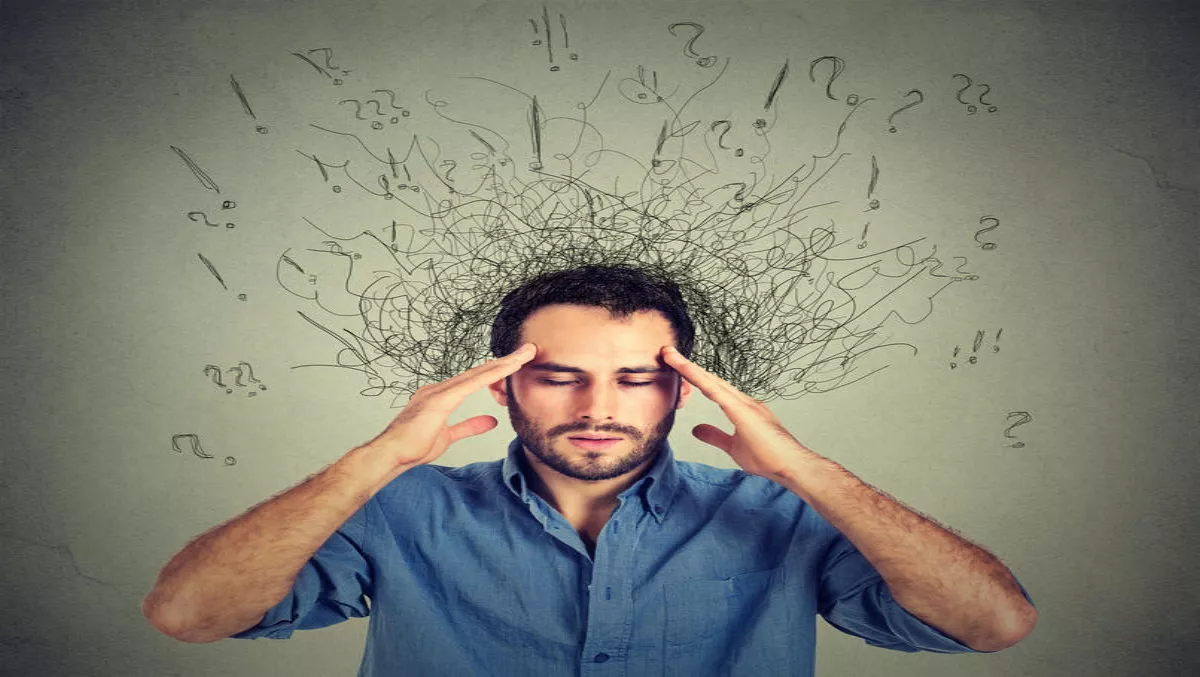
Troubleshooting wireless interference can be a nightmare for businesses
Troubleshooting wireless interference can be a nightmare for some companies, especially if they are not equipped with the right tools.
According to NETSCOUT, it is important for organisations to know what types of interferences can occur, and how to track down the root cause.
"Companies can spend weeks troubleshooting for network issues, usually by turning switches on and off in a 'trial and error' attempt to find the issue and fix the problem," says Amit Rao, director – APAC channels, NETSCOUT.
"Organisations are quick to draw the conclusion that it must be a wireless interference problem," he says.
"While this could be the case, with the correct tools, in-house organisations can be clear on what the problems is, and how to fix it.
According to Rao, the first basic troubleshooting step is to start with the lower layer. This applies to both wired and wireless networks.
Rao says most people approach wireless troubleshooting in the same way they would traditional wired networking.
"This works only as far as the access point. It is important to know if there is a non-Wi-Fi device polluting the air, and to check the physical medium for 802.11," he says.
For this, Rao says it is best to use a portable and non-disruptive tool, which is 100% passive.
"This way the troubleshooting engineer would not need to turn off the company's Wi-Fi to complete the task," he adds.
"The device needs to provide instant and detailed information about the Wi-Fi environment. It should scan every Wi-Fi channel; measure both Wi-Fi and non-Wi-Fi saturation; intelligently classify non-Wi-Fi transmitters, such as video cameras, baby monitors, and wireless headsets; and determine which channels are affected, as well as the severity of the issue," explains Rao.
Using the appropriate tool means organisations should be able to identify the interference issue, regardless of whether it's persistent or intermittent.
"Troubleshooting intermittent interference takes patience and creativity, so it is important to be proactive," says Rao.
"Companies should try to recreate the issue, monitor when and how long a user experiences Wi-Fi issues, troubleshoot during peak hours, and make sure the tool being used is positioned properly," he says.
Rao adds that the closer the device is located to the user that is experiencing the issues, the better.
"During troubleshooting, a lot of devices will be identified as potential interferers. It is important to adjust the alert threshold, and examine every severity rank," he explains.
"Having the right tools to identify and resolve wireless issues quickly is critical for all organisations in an increasingly Wi-Fi-dominated environment."


