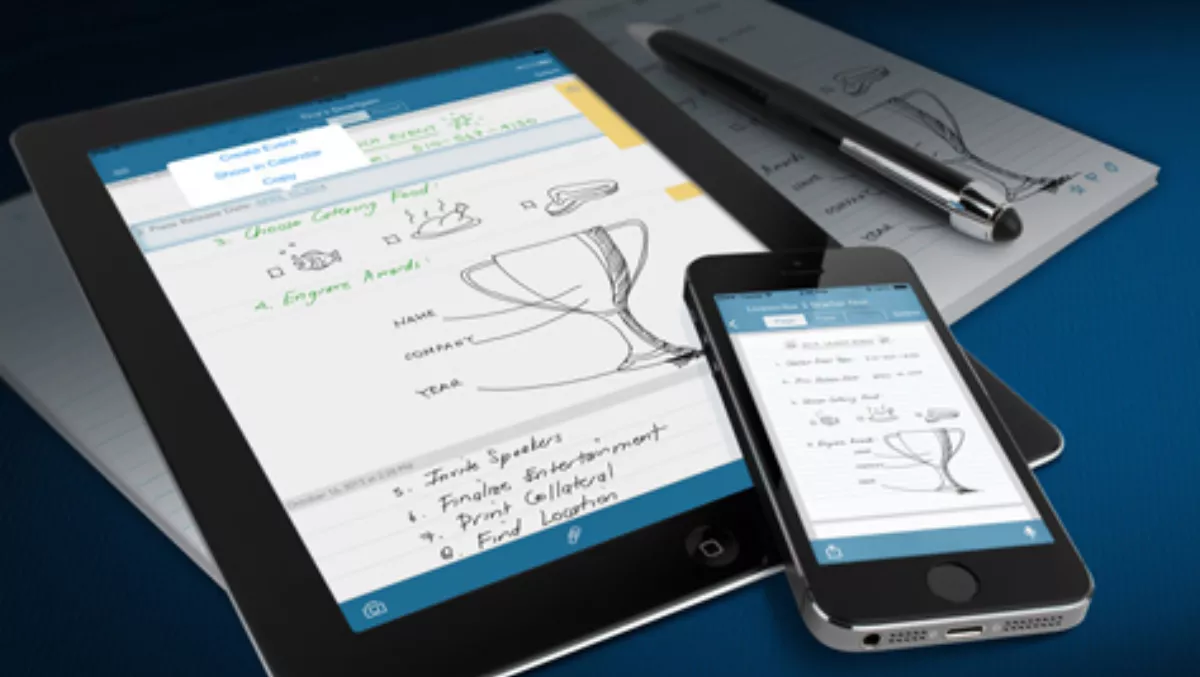
Review: Livescribe 3 smartpen
With the proliferation of connected devices, how can the Livescribe help replace the humble pen? What value does it offer?
The Livescribe 3 is the latest in a line of smartpens from Livescribe, with them shoehorning more technology in with each iteration.
The Livescribe 3 has bluetooth smart built in, which allows it to have amazing battery life, far surpassing the previous devices. Usually increasing technology impacts on battery life, but Livescribe have used technology to increase its usability in the enterprise environment.
Using the Livescribe 3 is as simple as downloading the accompanying application and connecting the devices. As soon as you use the pen, your notes are passed to the application and available for sharing across a number of related apps, from email, Microsoft OneNote, Evernote, and Dropbox.
Livescribe also include a year’s premium membership to Evernote, probably the best note and idea capturing tool out there.
The Livescribe app includes transcription capabilities, which took me by surprise. It actually translated my scrawl into text that, when shared to Evernote, meant I could edit the text and share appropriately. This is its major strength. Too often we write in books, then have to match it up and retype to send it out. This eliminates that entire step!
The Livescribe 3 also supports audio recording, allowing notes or entire meetings to be recorded. This allows your written notes to be attached to your recording giving new ways of utilising the information. This brings the capability to change the way we work, increasing collaboration and sharing of thoughts, ideas and concepts.
Livescribe also provide a template to print onto normal paper to enable Livescribe compatibility, this means that you can turn collaboration into actionable artefacts.
Socialising ideas and concepts becomes as simple as pressing the share to button.
It’s strictly iOS compatible at present, working on iPhone 4S and above, all iPad minis and modern iPads. But an Android app is in the works
Another strength of the Livescribe is its tagging abilities. We all work on multiple projects and being able to tag notes allows instant sorting of notes by tags. Finding that random note no longer requires searching through your book.
Pros:• Turns note taking into actionable artefacts• Easy socialisation of ideas and concepts• Makes collaboration easier and simpler• Contains iOS compatible stylus
Cons:• The USB cover / stylus is easy to remove / lose• Not able to add notes to Outlook appointments or tasks
Summary:At $329, the Livescribe 3 is not going to get mass penetration, but for those people who want easier collaboration and to turn their notes into actionable items, it should very much be a tool in your arsenal.
Score 4/5
The Livescribe 3 smartpen is available in New Zealand from www.smartpen.co.nz and preferred IT resellers for NZD 249 (inc GST), including a sleek black-and-chrome smartpen and 50-sheet Starter Notebook, as well as a micro USB charging cable and a black tungsten carbide medium-tip ink cartridge.
The Livescribe 3 smartpen Pro Edition, is priced at NZD 329 (inc GST), and includes a leather smartpen portfolio with a 100-sheet hardbound journal, a one-year subscription to Evernote Premium, the charging cable and an additional ink cartridge.


