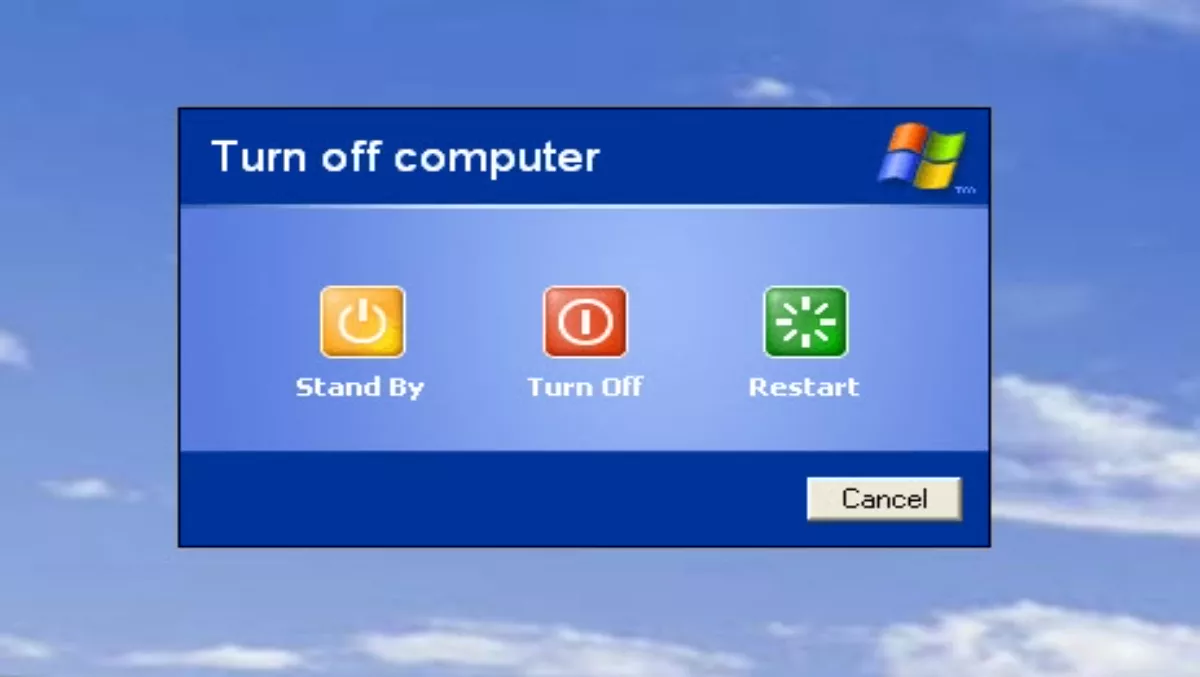
Time running out for Windows XP
On April 8 2014, Microsoft will end support for its decade-old Windows XP, are you ready to get modern?
Essentially this means you will no longer receive security updates, fixes or online technical support for PCs still running Windows XP and Office 2003.
The security and privacy implications of this event could have significant impacts on your business, so if you're running either of these products Microsoft says you should plan to take action soon.
Potential business implications:
Security risks:
Without critical security updates, your PC may become vulnerable to harmful viruses, spyware and other malicious software which can steal or damage your business data and information.
No one to call:
When problems arise, online and phone-based technical support will unfortunately no longer be available to you or your IT partner, leaving you on your own to deal with the problem.
Down time:
The risks of system failure and business disruption could increase because of the end of support, lack of supported software, and the increasing age of hardware running Windows XP.
Reduced Compatibility:
Many software and hardware vendors will no longer support products that are running on Windows XP as they are unable to get the Windows XP and Office 2003 updates created to fix issues.
"Microsoft has made significant progress in improving security over the last 10 years through the Trustworthy Computing initiative," says Candace Kinser, CEO, NZICT.
"Businesses should consider the vulnerability of their data, and the risks associated with continuing to run an out of date, and soon to be unsupported operating system."
So what next? Get modern with Windows 8 Pro and the New Office

Windows 8:
Enhanced security, mobility, productivity and flexibility are just some of the reasons you should migrate to Windows 8. Find out what else you can expect when you upgrade by clicking here.
Office:
Get right to work with the Office features you're already familiar with. See how The New Office can transform the way you work by clicking here.
Migration Help:
Data migration can be a roadblock for businesses. But with assistance from our Microsoft Partners, migration is easy. Use the Partner Finder tool by clicking here.
For more information on the countdown to the end-of-support for Windows XP, please click here

